
How to
Launch your own
Online Course
Have you noticed that i’ve been busy creating and launching online products during this lockdown?
I have done this out of both necessity (things in our biz have also been quiet) but also because, I have wanted to be offering online courses for YEARS and last year, I really got the ball rolling and it took me AGES to fit all the pieces together. So in this blog, I wanted to share some of my learnings and maybe shortcut the process for you.
Lets get started!
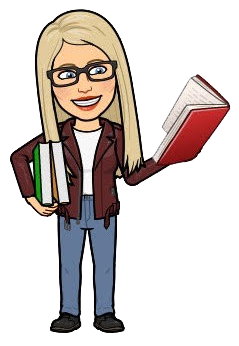
Get a cheerleader!
(aka a coach.)
So launching takes a lot of effort and you really need someone there supporting you along the way. I have been working with Lisa Kniebe who is an Online Course Launch Coach. We did an intensive session to start with and then we had fortnightly sessions to keep me focused and on track. I could honestly say I would not have launched my first course in February without her help. The knowledge that I have gotten from working with her has also propelled me into more launches and let me tell you, each one gets easier.
If you are thinking you need a LISA in your life to bring your dream course to life (and YES, you totally DO) the simplest thing to do is book a free discovery call with her.
Working out the tech.
Let me be a bit honest here, I struggled to make a decision on this and then at the last minute, finally picked a winner. You see, my hubby is a WordPress web designer and he was adamant we could do it on WordPress but let me tell you, after purchasing 2 plugins and considering marriage counseling, I realised WordPress was not going to grow with my business. I really wanted an all in one solution.
My online course system needed to
⦁ Host all the course (including videos)
⦁ Offer landing pages and order forms
⦁ Allow me to take payments, payment plans, and recurring payments
⦁ Be my email marketing system
I was determined that I wanted an all-in-one.
I know there are lots of options out there but I hate the idea of trying to get it to all work together. This really limited my choices but then a friend in the UK that has a totally online business recommended Simplero.
It did everything I wanted PLUS was easy to learn and use PLUS it looks great for the student perspective. If you want to see if this system is right for you, they have some cool options including a setup option of just $24 USD a month whilst you are creating your course.

Getting your
content looking professional
Those of you that know me, know I love Canva but I really didn’t have the time or the energy to create these amazing looking slide decks. I found this amazing woman Amber who creates templates that you can purchase. I purchased her package – The Ultimate Workbook Template – it had everything I needed PLUS it came with some great bonuses. It was a total game-changer for me as it let me create these super profesh documents and slide decks for my courses.
PS Here is a little taster of what you can create….

Recording Videos
So many people get caught up in creating and recording videos.
Here is a little taster of what I use:
Recording me talking to camera: cheap computer camera, lights and green screen from eBay
Microphone: Yeti Blue (it is the best)
Me talking to videos: Zoom
Recording the screen ie tutorials: Screen-cast-o-matic
Editing videos: Adobe Premier Pro (I will just say my hubby does this and it looks super techy)
I hope that you have found all this info useful and that it saves you OODLES of time and effort.
