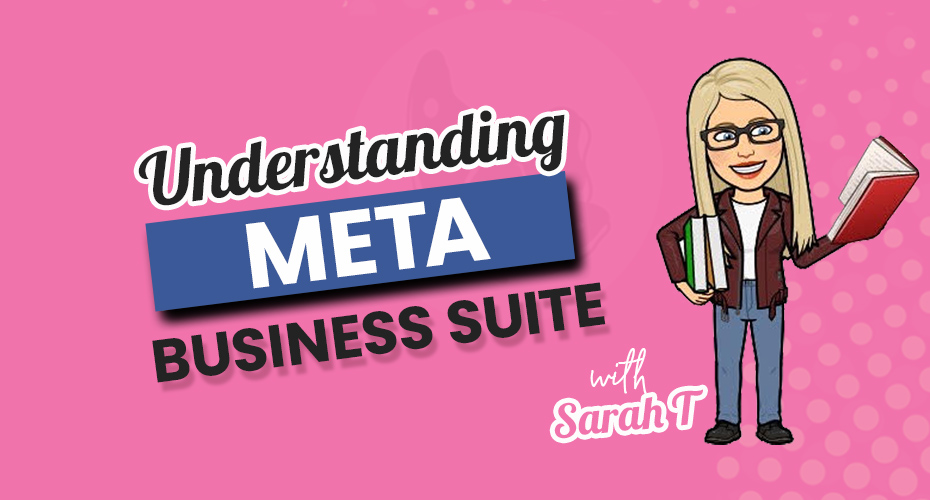Meta Business Suite (previously known as Facebook Business Suite) is your basecamp to help you manage a variety of assets under the Meta brand. It changed names in January 2022. This change reflects the new parent brand, Meta, that was launched in October 2021.
To access Meta Business Suite, you go to your Facebook Page and as per the screenshot below, you can see some of the tools available inside it.
Once you are inside Meta Business Suite (from now it will be referred to as MBS) you can perform several different functions pertaining to your Facebook Page and your Instagram profile.
The key features include:
- Posts & Stories including scheduling
- Commerce
- Planner
- Ads
- Insights
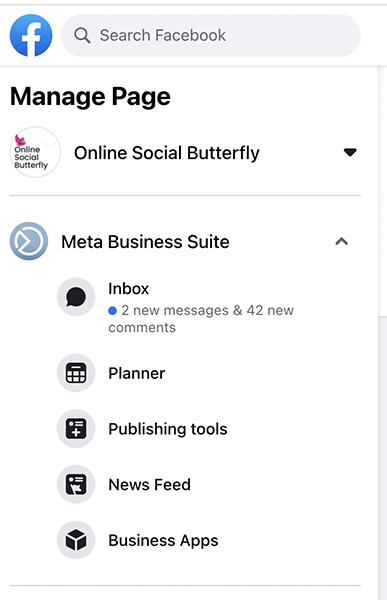
Settings : A great place to start
The Settings tab is located lower down on the left-hand menu (it has a little cog). I would recommend this as a great place to start. Inside your settings, you can review the following:
Page Roles: who is an admin or has another role on your Facebook Page
Instagram Connection: here you can connect (or disconnect) your Instagram Profile here.
Page Settings, Business Settings and Billing sections will all take you through to other areas inside Facebook, including Ads Manager which can feel a little confusing.
Home page
The home page shows a top line summary across your Facebook Page and Instagram Profile. You can create posts, stories or ads for either Facebook or Instagram. This page will also provide a TO-DO LIST which is a summary of messages and comments you need to respond to. This can be handy when you need to just duck in and act.
On the right-hand side of this page, you can also set some goals. You can choose either more followers or more reach as a goal. Now I personally love goals and enjoy setting some so that when I log into MBS I can see my progress.
Inbox
The inbox is a handy tool. It will show you a unified inbox, meaning that both your Facebook Page private messages (PM) and your Instagram Profile direct messages (DM). I love the unified inbox as it allows me to respond quickly to all messages with ease rather than having to nip into apps to respond.
Commerce
The Commerce section is where you can complete most functions associated with your e-commerce store. Remember, you can online use the Commerce function within Meta if you have a physical product not digital products or service-based offerings.
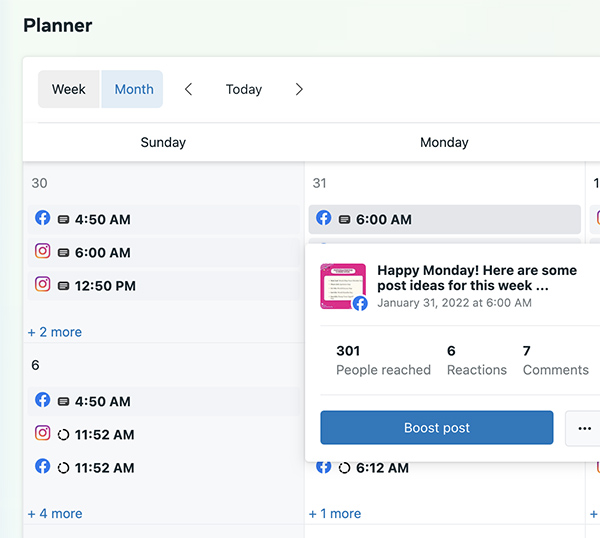
Planner
If you choose to use MBS to schedule your posts and stories, the planner will provide you with a great overview of what you have got scheduled. Best of all, it provides you with recommendations on best times to post. This is such a handy feature and probably one of the most compelling reasons to use MBS for scheduling.
Ads
OK so this is my LEAST favourite part of MBS. I think it has added to confusion about how to set up and correctly manage ads. Inside MBS you can access some basic functions for ads as well as enjoy a snapshot of your campaigns. However, this is not the place to manage your ads. The best place to manage your ads is inside Facebook Ads Manager.
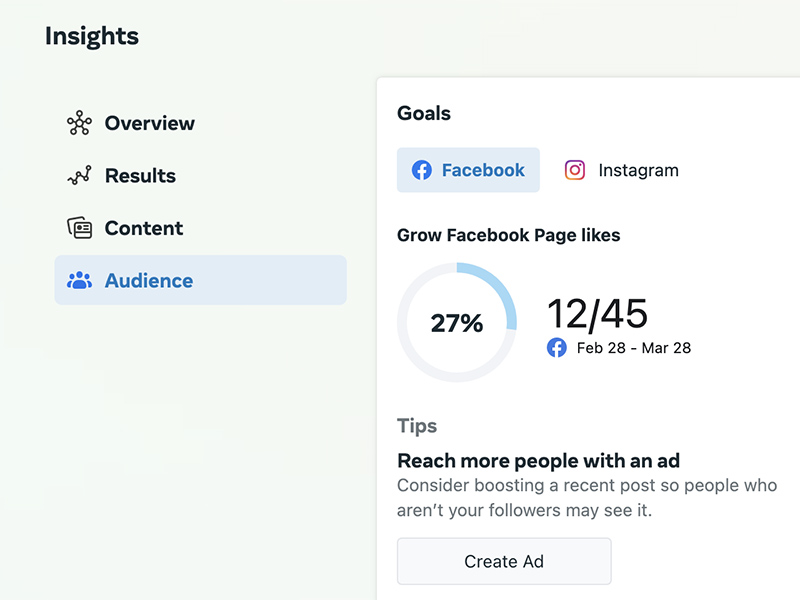
Insights
The Insights menu contains a swathe of useful information. The Home Page has a topline summary, but it is worth diving in to see more. Firstly, it is important to note that you can customise your insights according to specific date ranges. This is great if you are running a campaign and need to see specific dates. Insights are broken down into results, content and audience. All of these provide invaluable information to help you improve your marketing across the Metaverse.
MBS App
Also if you fancy, MBS has an app that you can take advantage of. It contains similar functions and features but is laid out slightly differently. One feature that I really love on the app is the ability to access my Business Feed. For some time it has been difficult to access your Facebook Page Business Feed and this feature makes it super simple.
Summary
I hope that you have found my wrap up of MBS useful. I would encourage you to go and have a mooch about inside. There are so many features beyond what I have shared in this blog. Meta have put together this tool to help you improve the effectiveness of all that you do on both Facebook and Instagram.